Gallery
Information
Thaicom Public Company Limited has created the Satellite Museum as a place to promote the knowledge of space and satellite communication among general public. Any group visit can be made basing on educational purposes. Additionally, the Satellite Museum is the source of knowledge on satellite for the young generation to learn every year on National Children’s Day.
Satellite Museum comprises 6 zones as follows:
Zone 1 Satellite Orbits – The exhibition portrays information of key orbits in the form of models, which consist of Low Earth Orbit, Medium Earth Orbit, Geostationary Orbit and Polar Orbit.
Zone 2 Satellites, Rockets and Launch Sites - The exhibition displays information of the world’s distinguished satellites, rockets and launch sites in the form of models empowered by a presentation software.
Zone 3 Thaicom Satellite Systems features the information of three Thaicom Satellites, which are Thaicom Satellite 1A, Thaicom Satellite 2 and Thaicom Satellite 3.
Zone 4 iPSTAR Broadband Satellite System displays the information on iPSTAR, the world’s most advanced broadband satellite technology and the fourth satellite of Thaicom Public Company Limited, which was designed to serve broadband internet. Furthermore, since 2003, Thaicom Public Company Limited has provided the iPSTAR ground equipment service that is compatible with current satellite system, whereas a comprehensive line of iPSTAR services started after iPSTAR satellite was launched into the space in 2005.
Zone 5 Satellite Applications is where the visitors will be viewing a demonstration of satellite adaptation, including the one-way Internet Turbo, the high-speed Thaicom ProTrunk, as well as satellite internet systems that are connecting with iPSTAR terminal and the Digital Direct-To-Home televised system.
Zone 6 Central Dome exhibits the models of 223 commercial communication satellites that are orbiting the earth.
Management
Organization Museum
Map
Address And Contact Number
Telephone : 02-596-5060, 02-591-0736 ถึง 49
Website : http://www.thaicom.net
Email : ipcontact@thaicom.net
Operating hours
Monday - Friday 8.30 am - 5.30 pm
Admission fee
Only open for group visit with educational purposes. Please contact in advance to reserve a guided tour.
Getting There
Nearest MRT is Nonthaburi Civic Center Station or take bus no. 69 or 134 from The Mall Shopping Center Ngamwongwan.
Proper for General Public
Proper for Children
Credit Card
Advanced Booking
Recommended for group visit
Disability Information
Elevator and wheelchair
FACILITY
Available




 ขยายขนาดตัวอักษร
ขยายขนาดตัวอักษร
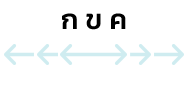
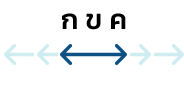
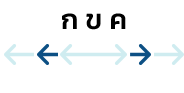
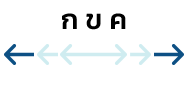 เพิ่มระยะห่างตัวอักษร
เพิ่มระยะห่างตัวอักษร
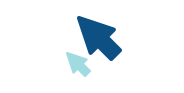
 เส้นช่วยในการอ่าน
เส้นช่วยในการอ่าน
 เน้นการเชื่อมโยง
เน้นการเชื่อมโยง
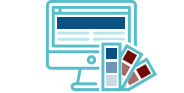 ปรับชุดสี
ปรับชุดสี



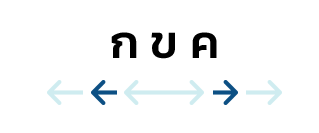
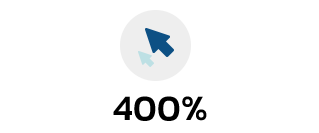


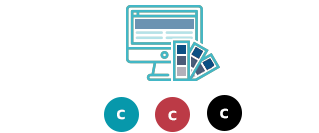
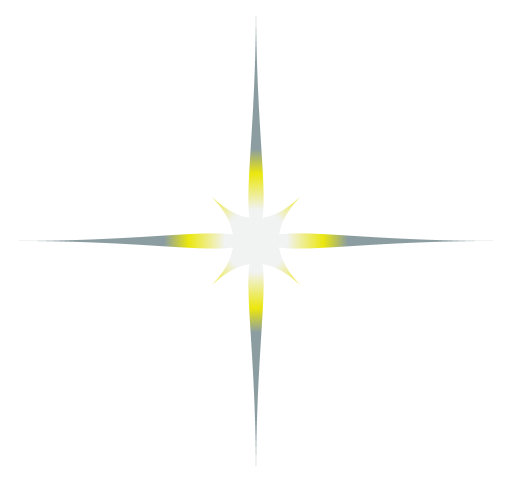 NIGHT AT THE MUSEUM FESTIVAL
NIGHT AT THE MUSEUM FESTIVAL  E-Shopping
E-Shopping